Heaps Editor
Minimal 2D editor written in Haxe Heaps
Heaps Editor is an open-source 2D editor designed for quick and easy level creation, especially suited for non-grid-based physics. The editor also supports images, texture atlases, grid layers for pathfinding or grid-based collisions and the creation of pathways for objects.
Layers
Each scene supports multiple layers with different types.
- Collision Layer
- Create precise collision boundaries with dedicated collision layers, essential for implementing accurate physics interactions in your game.
- Image Layer
- Easily manage and manipulate images with dedicated image layers, allowing for seamless placement and adjustment of visual elements in your levels.
- Atlas Layer
- Optimize rendering performance by organizing images into texture atlases on specialized layers, ensuring efficient use of resources and a polished visual presentation.
- Grid Layer
- Utilize grid layers for pathfinding or grid-based collisions, streamlining the integration of navigation and obstacle detection within your game world.
Tools
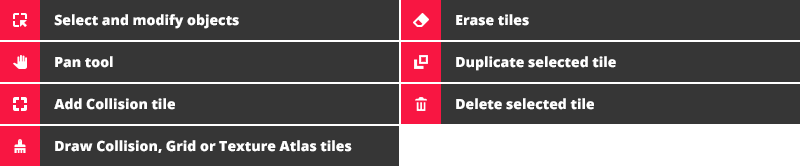
Mouse control

Object editing
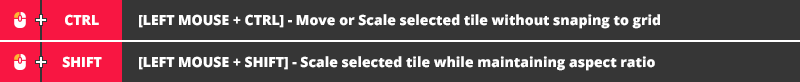
Example
JSON structure
Below is a simplified example of a typical editor scene file:
{
"name": "New Scene",
"width": 960,
"height": 600,
"gridSize": 60,
"layers": [
{
"name": "Collision Layer",
"type": 0,
"atlas": "",
"grid": [],
"tiles": [
{
"name": "empty",
"type": 0,
"originX": 0,
"originY": 0,
"x": 30,
"y": 30,
"width": 60,
"height": 60,
"source": "",
"color": -1,
"data": "",
"tag": -1,
"path": null
}
]
}
]
}Scene
- name - scene name
- width - scene width
- height - scene height
- gridSize - scene grid size
- layers - Layer array
Layer
- name - layer name
- type - layer type - Collision/Grid/Image/Atlas
- atlas - texture atlas name for Atlas-type layer
- tiles - Tile array
- grid - Grid array for Grid-type layer
Tile
- name - tile name;
- type - tile type - STATIC/DYNAMIC/KINEMATIC/SENSOR
- originX - left position of the tile
- originY - top position of the tile
- x - x position of the tile center
- y - y position of the tile center
- width - tile width
- height - tile height
- source - path to the image or name of the texture atlas part
- data - additional information for the tile
- tag - additional information for the tile
- path - point’s array
Grid
- cellX - x index of the grid cell
- cellY - y index of the grid cell
The typedef for the all types you can find in Project parser file.
Limitations
- No undo/redo functions.
- The JSON scene file should be in the root of the assets folder if you are using images or texture atlases.
Examples
In the examples folder you can find various examples of how to parse and use scenes created with the editor.
Download
You can download Heaps Editor on the project page.